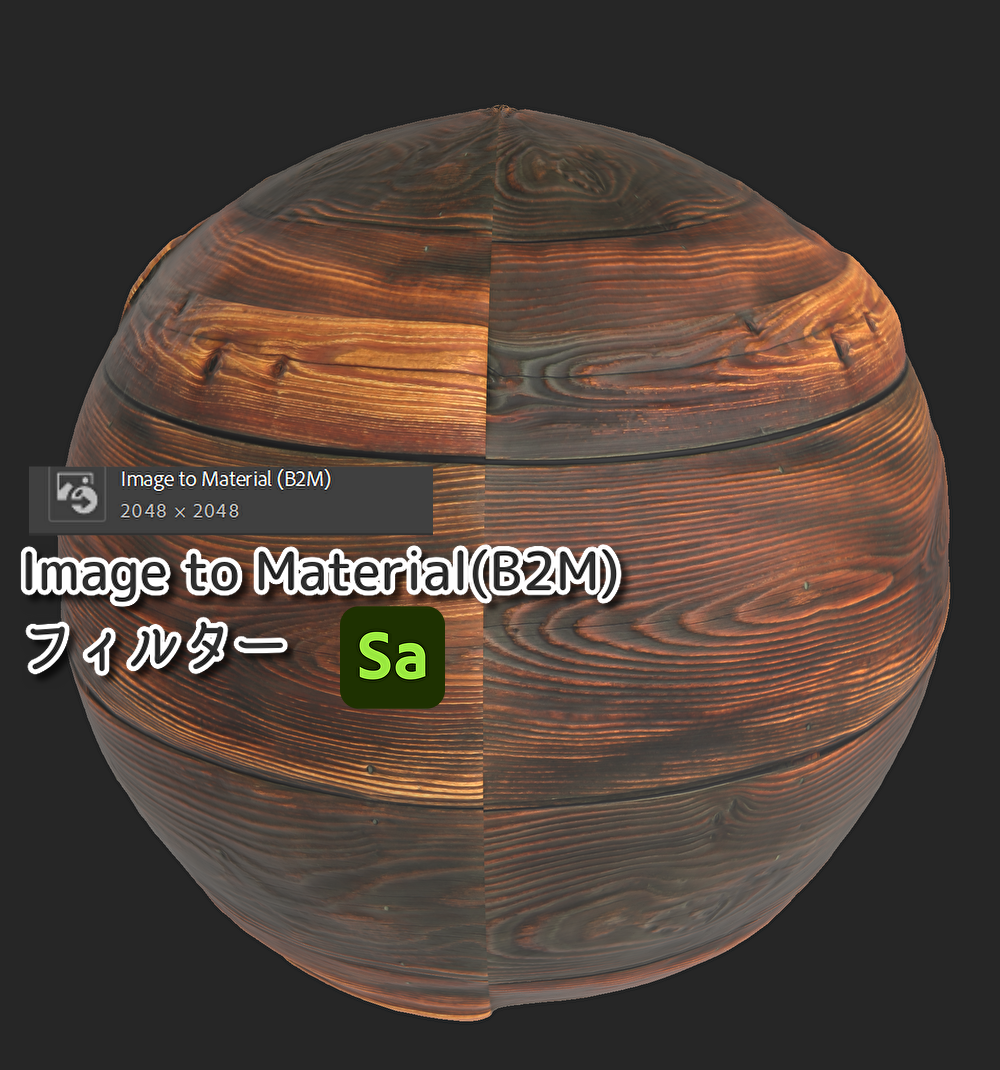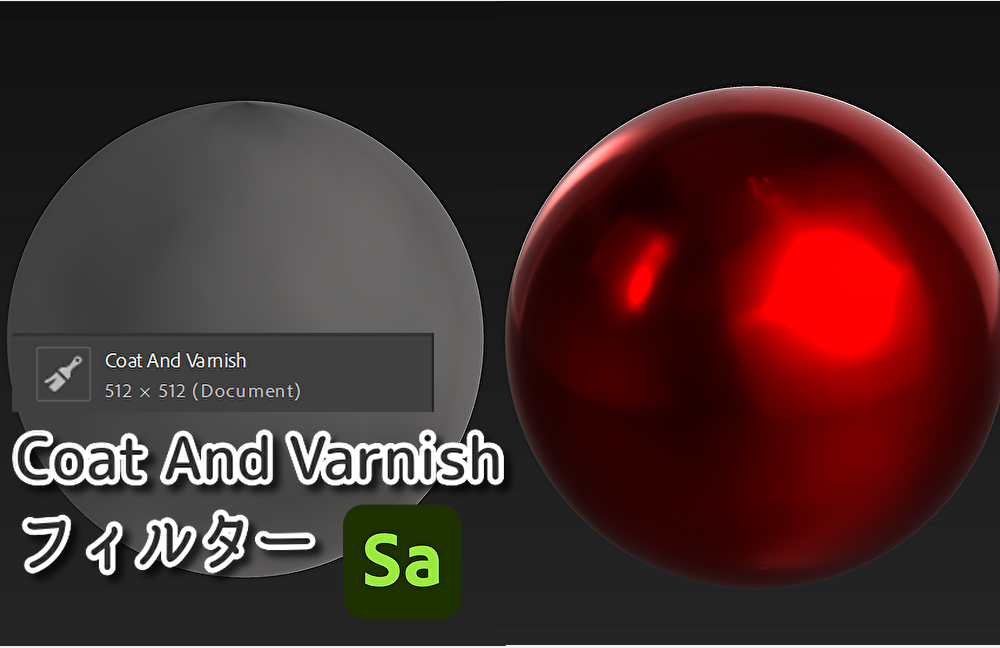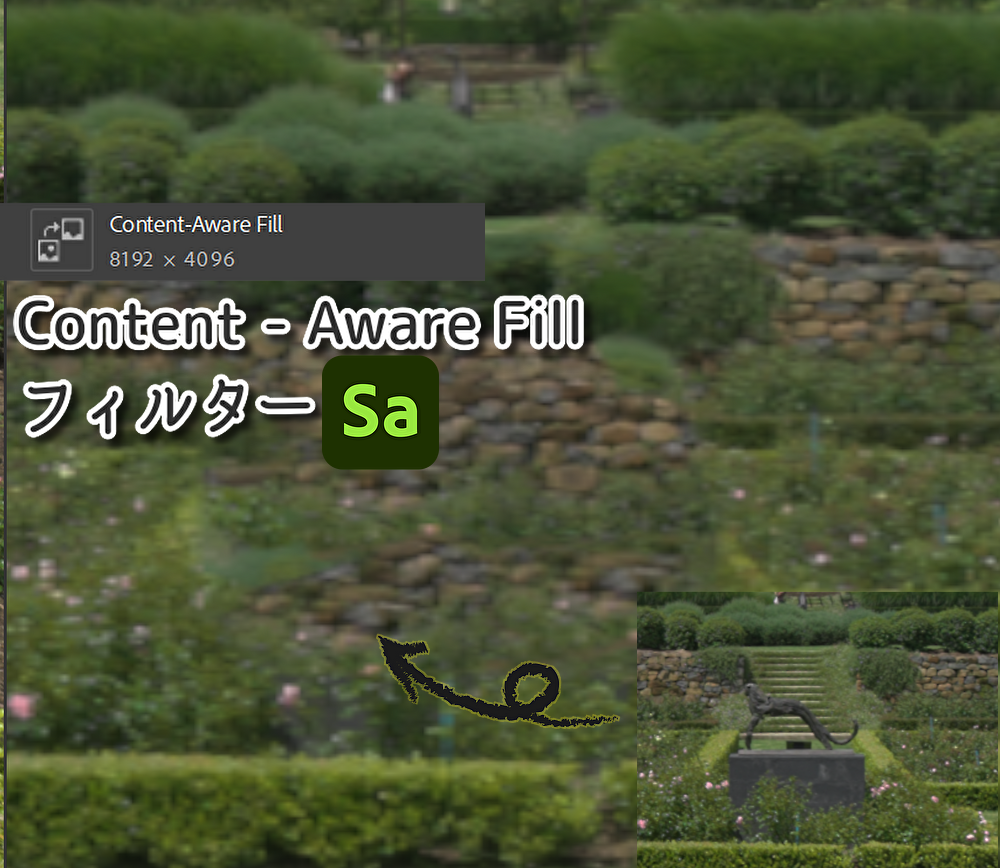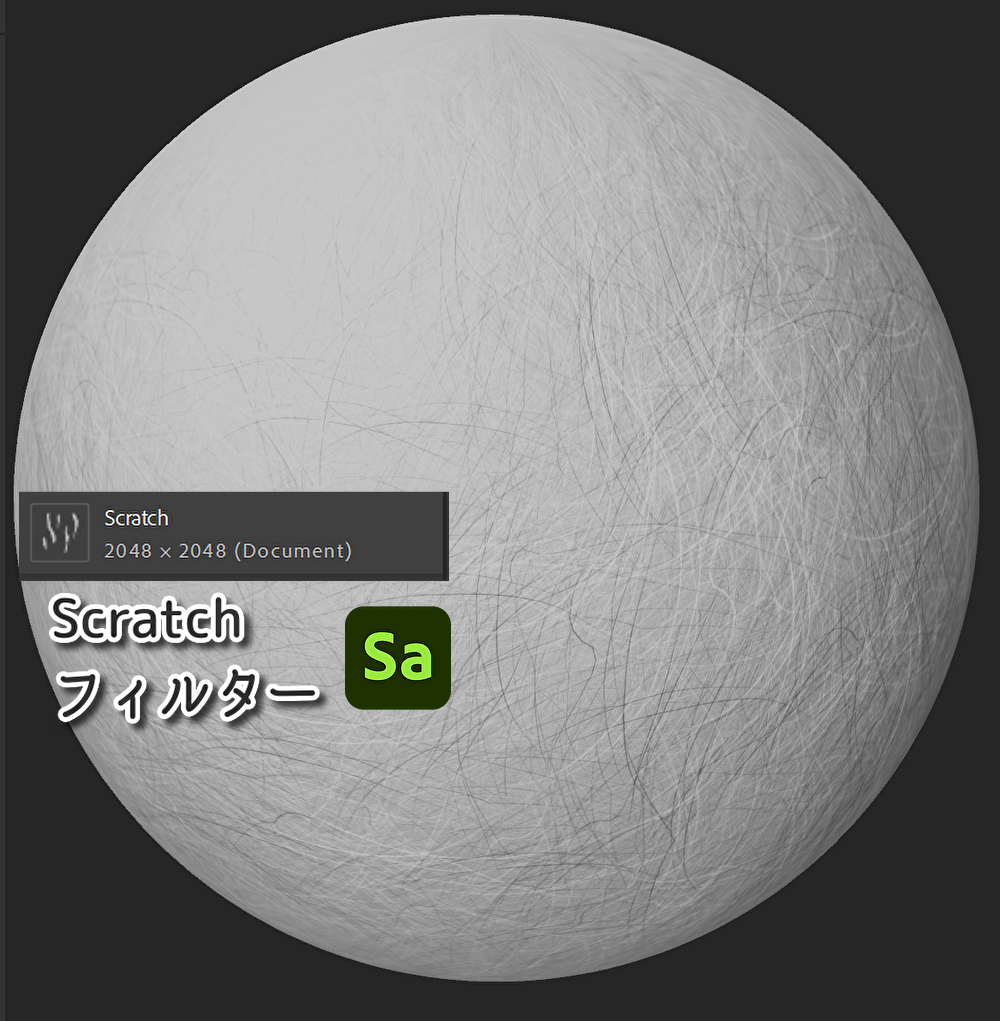
こんにちは!
今回は”Scratch ~スクラッチ~”フィルターをまとめていきます。
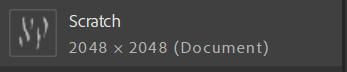
このフィルターは、ひっかき傷のような加工ができます。
スクラッチ(左)とマイクロスクラッチ(右)の2種類の傷で構成されています。👇
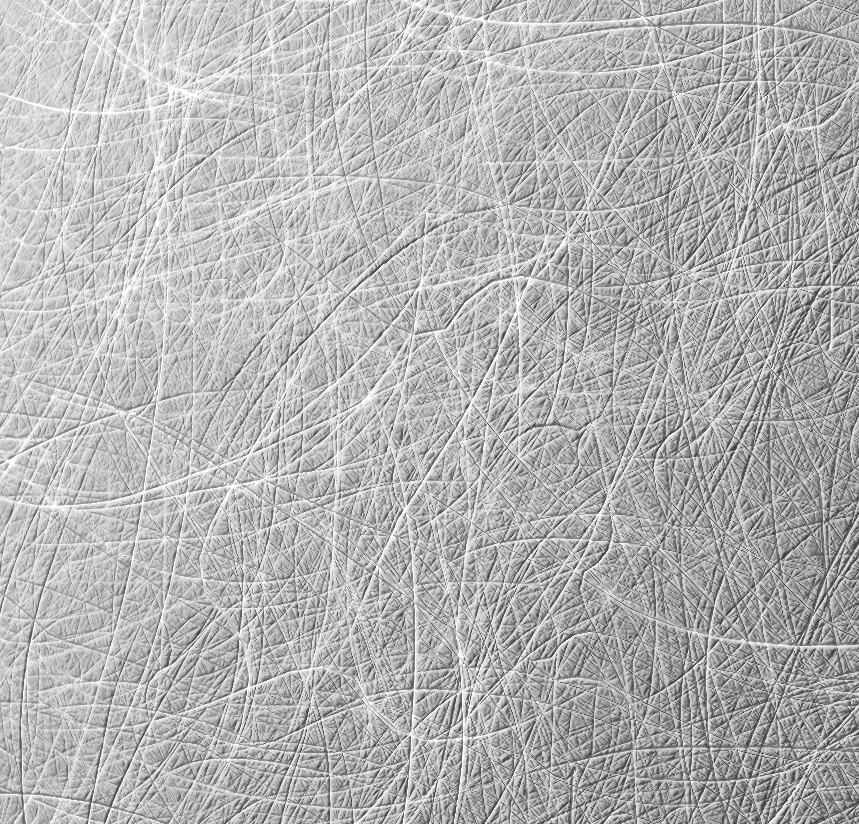

基本パラメーター

‣Overall Opacity : 傷の透過度
‣Base Color :
オンにすると色の修正ができる
‣Roughness : 反射強度の設定
‣Scraches Height Masking : 傷の高さ
オパシティやカラー、ラフネスなどのテクスチャマップの詳細はこちら
Scratches・Micro Scratches
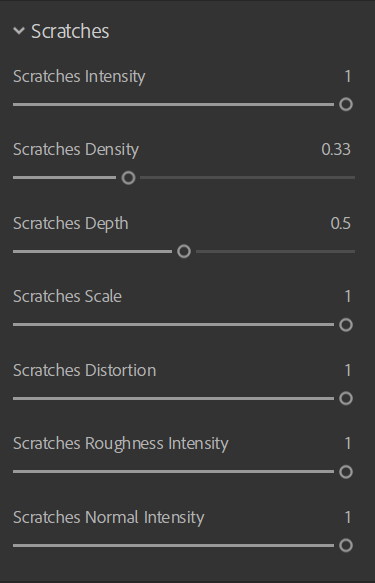
‣Scratches Intensity : スクラッチの強度
‣Scratches Density : スクラッチの密度
‣Scratches Depth : スクラッチの深度
‣Scratches Scale : スクラッチの太さ
‣Scratches Distortion : 線の真っすぐさ
‣Scratches Roughness Intensity :
明るさの強度
‣Scratches Normal Intensity : 凹凸感の強度
Scratchフィルターは、石・木などの自然マテリアルやレザーマテリアルを作成する際、相性がいいです!
この記事が少しでもお役に立てれば嬉しいです。
最後までご覧いただきありがとうございました!